How to start with SEMrush: Getting started with SEMrush involves a few key steps.
Here’s a beginner’s guide to help you navigate through the initial setup:
How to start with Ahrefs: Getting started with Ahrefs involves several key steps.
Here’s a beginner’s guide to help you navigate through the initial setup:
-
-
- Create an Ahrefs Account:
- Go to the Ahrefs website (https://ahrefs.com/).
- Click on “Start trial” or “Sign up” to create an account.
- Provide the necessary information to complete the registration.
- Explore Ahrefs Plans:
- Ahrefs offers different plans, including a trial period. Explore the plans available and choose one that best fits your needs and budget.
- Enter Your Domain:
- Once signed in, enter your website’s domain into the search bar on the Ahrefs dashboard. This will initiate an analysis of your website’s performance.
- Review the Site Explorer Overview:
- Explore the “Site Explorer” tool, which provides an overview of your website’s backlink profile, organic search traffic, and top-performing pages.
- Conduct Keyword Research:
- Use the “Keyword Explorer” tool to research keywords relevant to your business. Enter a seed keyword, and Ahrefs will provide data on search volume, keyword difficulty, and related keywords.
- Analyze Competitors:
- Utilize the “Site Explorer” to analyze your competitors. Enter competitor domains to uncover their backlink strategies, top-performing pages, and organic search traffic.
- Site Audit:
- Run a site audit using the “Site Audit” tool. This feature checks your website for SEO issues, including broken links, missing meta tags, and other technical SEO problems.
- Backlink Analysis:
- Explore the “Backlink” tool to analyze your website’s backlink profile. Understand which websites are linking to you, the quality of those backlinks, and identify potential opportunities for link building.
- Rank Tracker:
- Set up the “Rank Tracker” to monitor your website’s rankings for specific keywords over time. This tool helps you track the effectiveness of your SEO efforts.
- Content Explorer:
- Use the “Content Explorer” tool to find popular content in your niche. Identify trending topics and see what type of content is gaining traction.
- Take Advantage of Additional Tools:
- Ahrefs offers various additional tools, including the “Keyword Rank Checker,” “Content Gap,” and “Batch Analysis.” Explore these tools based on your specific SEO needs.
- Explore Ahrefs Academy:
- Ahrefs provides a learning platform called Ahrefs Academy, offering tutorials and courses on using their tools effectively. Take advantage of these resources to enhance your understanding.
- Stay Updated with Blog and Webinars:
- Ahrefs regularly updates its blog with valuable insights and tips. Attend webinars hosted by Ahrefs experts to stay informed about industry trends and best practices.
- Create an Ahrefs Account:
-
Ahrefs is a robust SEO tool with a range of features, so take the time to explore each tool and feature thoroughly. The more you use Ahrefs, the better equipped you’ll be to optimize your website’s performance and develop effective SEO strategies.
Back to the top, Top 10 SEO Tools
How to start with Moz Pro: Starting with Moz Pro involves a series of steps to set up your account and make the most of its features.
Here’s a beginner’s guide to help you get started:
How to start with Ubersuggest: Getting started with Ubersuggest is a simple process, and it’s a tool that can help with various aspects of SEO and content marketing.
Here’s a step-by-step guide to help you get started with Ubersuggest:
How to start with Screaming Frog SEO Spider: Screaming Frog SEO Spider is a powerful website crawling tool that provides insights into various aspects of on-page SEO.
Here’s a step-by-step guide to help you get started with Screaming Frog SEO Spider:
9. SERPstat:
Let’s explore some interesting aspects of SERPstat, a comprehensive SEO tool that has gained recognition for its diverse features:
-
-
- Keyword Research and Analysis: SERPstat is like a treasure trove for keyword research. It provides not only keyword suggestions but also insights into search volume, competition level, and cost-per-click (CPC). This feature is akin to having a strategic map for selecting the most impactful keywords for your content.
- Competitor Analysis: One of SERPstat’s strengths lies in its competitor analysis capabilities. It allows you to analyze the organic and paid search strategies of your competitors. This is like having a spyglass to understand what is working in your industry and adapting your own strategies accordingly.
- Backlink Analysis: SERPstat provides a comprehensive backlink analysis, helping you understand your backlink profile and that of your competitors. It’s like having a map of online connections, guiding you in building a strong and authoritative link profile for your website.
- Site Audit: The site audit feature in SERPstat is like having a website doctor. It thoroughly examines your site, identifying and providing recommendations for issues that may impact your SEO performance. This detailed analysis is crucial for maintaining a healthy and well-optimized website.
- Rank Tracking: SERPstat’s rank tracking feature is akin to having a personal navigator for your website’s search engine positions. It allows you to monitor your rankings for specific keywords over time and compare them with your competitors. This information is crucial for refining your SEO strategy.
- Market Intelligence: SERPstat goes beyond individual websites and provides market intelligence. This feature is like having a panoramic view of your industry landscape, allowing you to identify trends, opportunities, and potential areas for growth.
- Content Marketing Analysis: SERPstat helps you analyze the content landscape for specific keywords. This is like having a content strategist, guiding you on the type of content that resonates most with your target audience and performs well in search results.
- User-Friendly Interface: The user-friendly interface of SERPstat is notable. It’s designed to be accessible to users with varying levels of SEO expertise, making it a valuable tool for both beginners and experienced professionals.
-
SERPstat is not just an SEO tool; it’s a comprehensive suite that covers various aspects of search engine optimization. Its emphasis on keyword research, competitor analysis, backlink exploration, and market intelligence makes it a well-rounded companion for SEO professionals. It’s like having a versatile toolkit that empowers you to navigate the complexities of the digital landscape with ease and precision.
How to start with SERPstat: Getting started with SERPstat involves setting up an account and exploring its various features for SEO and digital marketing.
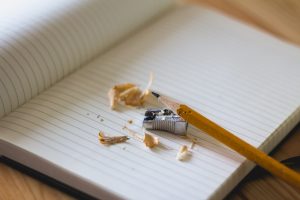 10. BuzzSumo:
10. BuzzSumo:
BuzzSumo is a versatile tool that focuses on content discovery and social media analysis. Here are some interesting aspects of BuzzSumo:
-
-
- Content Discovery and Trend Identification: BuzzSumo is like a content crystal ball. It allows you to discover the most shared and trending content across various platforms. This feature is essential for staying ahead of the curve and creating content that resonates with your audience’s current interests.
- Topic and Keyword Analysis: BuzzSumo helps you analyze topics and keywords to identify popular content. It’s like having a content strategist at your fingertips, guiding you on the themes and subjects that are gaining traction in your industry.
- Competitor Analysis: BuzzSumo is not just about your content; it’s about understanding what your competitors are doing right. This feature is like having a spyglass on your industry peers, allowing you to analyze their content strategies, identify top-performing content, and adapt your own approach accordingly.
- Influencer Discovery: BuzzSumo provides insights into influential figures in your industry. It’s like having a VIP list for your niche, helping you identify key influencers who can amplify your content and extend your reach.
- Content Amplification: BuzzSumo helps you identify platforms where your content is likely to perform well. It’s like having a distribution strategy at your disposal, ensuring that your content reaches the right audience on the right channels.
- Alerts and Monitoring: BuzzSumo allows you to set up alerts for specific keywords, brand mentions, or industry trends. This is like having a real-time radar for your online presence, keeping you informed about what’s being said and shared related to your brand or industry.
- Social Media Analysis: BuzzSumo provides insights into social media engagement for specific pieces of content. It’s like having a social media analyst, guiding you on the type of content that resonates most with your audience on different platforms.
- User-Friendly Interface: The user-friendly interface of BuzzSumo is notable. It’s designed to be accessible and intuitive, making it easy for users with varying levels of expertise to navigate and derive valuable insights.
-
In essence, BuzzSumo is not just a content discovery tool; it’s a comprehensive platform that empowers content marketers, SEO professionals, and social media managers to understand trends, identify influencers, and optimize their content strategy. It’s like having a content compass that guides you toward creating impactful and shareable content in the ever-evolving digital landscape.
How to start with BuzzSumo: Getting started with BuzzSumo involves creating an account and exploring its features for content discovery, social media analysis, and influencer identification.
Written by: John Granskou
CEO of Max Sales Leads
SEO Since 2001

 1.
1. 2.
2. 6.
6.  8.
8. 